King Dome Satellite Dish Problems and Troubleshooting

It is nothing unusual for King Dome Satellite Dish to have some problems. But you certainly don’t want this problem during a very important NBA game or your favorite TV show while you are on the road in your RV. So the question that you might ask is; can this problem be solved easily and fast? The answer is, that it depends. In this article, we’ll talk about the most common King Dome Satellite Dish problems and how to solve them. So, let’s start!
What Needs to be Fixed on the Satellite Dish?
The first thing that you need to do is to use the owner’s guide to determine the problem. But, here’s what you need to keep in mind: When you have a problem with King Dome Satellite Dish, you’ll usually have a few ways how you can fix it. What is important is to find the best and easiest way to fix it.
For those who want to know more, be sure to read How To Hook Up TV To RV Antenna.
For that reason, we bring you this complete guide on how you can fix the King Domes Satellite Dish problem. Today, we’ll cover the most common problems and symptoms. Also, we’ll give you solutions on how you can fix them. Before we start, let’s see what essential tools we need for this.
> Buy King Dome Satellite Dish HERE <
Tools You’ll Need To Fix This Problem

Here are the basic items to fix the problem with your satellite dish:
- Rubber Gloves
- Phillips Screwdriver
- Instruction Manual
- Some Spare Coaxial Cable
Once you have acquired the listed tools it is time to look at and determine the problem.
How To Search for King Dome Satellite Dish Problems
To simplify this process, and make things easier, we will divide the King Dome Satellite Dish problem troubleshooting process into three easy steps. We first need to understand why the problem occurs and then try to fix it.
Step 1: Remove the Satellite Cover

We’ll start by removing the cover of the King Dome Satellite Dish. This cover is usually screwed with Phillips screws. By using a Phillips screwdriver, remove the screws. Next, we need to make some changes before looking into the problem.
Step 2: Unscrew the Coaxial Cable

Next, you’ll need to secure the coaxial cable. Locate the coaxial output on your King Dome Satellite Dish unit. Make sure to unscrew the end of that cable and screw it again. Some people don’t understand the difference between cable and wire. Wires are used to let electricity flow around your RV, while the cable is used for satellite connection. Therefore, make sure to know the difference to avoid electric shock. This step will ensure a stable and secure connection for the coaxial cable.
Step 3: Calibrate DIP Switches

Somewhere on the board, you’ll find Dip Switches. Use the owner’s manual of your satellite dish. Make sure that switches are filled “Up” and “Down” so the pattern can resemble. This will allow King Dome Satellite Dish to know which satellite to use to get a TV signal. It all falls into basic troubleshooting. Now, it’s time to turn on your King Dome Satellite Dish.
In the next section, we’ll cover all the basic symptoms in order to find out what the problem is. Once we figure out the issue, we’ll try some common fixes to solve this. So, let’s get started.
Symptom 1: Signal Is Loss Completely
The first symptom you need to pay attention to is complete signal loss. You’ll notice that the RV satellite dish isn’t able to catch signals at all. We’ll describe four possible scenarios for this issue in the sections below. Let’s start with the first one.
Problem 1: Obstruction Problem

The first issue related to lost connection might be obstruction. Something is usually disrupting your satellite signal. In most cases, the obstruction is a tree or some kind of pole. This problem can be easily fixed.
Solution
Just move your RV to a place where there is no blockage (either on North or South). That should be enough to establish a signal.
Problem 2: Bad Coaxial Cable

The second most common problem that you might have is a broken coaxial cable. The coaxial cable that was screwed back might be broken and it’s not working.
Solution
That’s why it is very important to have a spare coaxial cable with you. Just replace the old cable with a new one, and that will fix the problem.
Problem 3: Faulty Controller Box
A broken controller box is another issue that you might face. However, if you have a faulty controller box, then it’s best to leave this to a professional. The problem is most likely related to a battery issue, and for that reason, it should be left to the experts.
Solution:
The controller box needs to be repaired or call an electrician to fix it. If you think that you can fix this issue, make sure to use rubber gloves for safety reasons.
Problem 4: Problem With Configuration Error
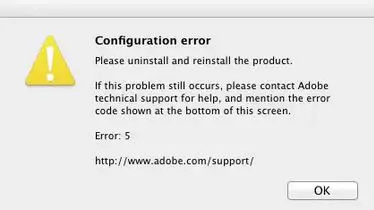
Although this problem is not common, you may encounter a configuration error issue. This problem most often occurs when you move with your RV, which ends up by flipping the DIP switch. You’ll need to use your gloves to solve this problem.
Solution:
First, check the DIP switches by opening the controller box. See if there are any mishaps. Find if any of them is not in place and flip them. That should be enough, and your connection should be restored. Now that we’ve resolved that, let’s move on to the next symptom.
> Buy King Dome Satellite Dish HERE <
Symptom 2: Not All Satellites Are Located
Another common symptom while troubleshooting with King Dome Satellite Dish is that it cannot find all satellites that are available. This symptom is usually related to only one problem.
Problem: Low Surface

If you have a problem with the Satellite Dish and it cannot find any satellite, then there is a chance that your RV is on a low surface. We can easily fix this problem.
Solution:
Place your King Dome Satellite Dish on a higher surface and that will fix your problem. The best is to place it on the roof of your RV. This will solve this problem.
FAQ: King Dome Satellite Dish Problems
Q: What to do if your dish satellite isn’t getting any info?
A: Try using the Smart Card. In most cases, there will be no dish info when you insert your Smart Card right.
Q: How to protect King Dome Satellite Dish from rain?
A: Use the non-stick cooking spray on your satellite dish. This spray will prevent raindrops from clinging to the dish.
Q: How often to spray the satellite dish with non-stick cooking spray?
A: It mostly depends on how often it rains. It would be best to spray every three months. This will be enough.
Final Thoughts
Now that we’ve been through this whole troubleshooting guide of King Dome Satellite Dish problems, I hope that you’ll fix this in no time. Many people have struggled with fixing this, so we hope that you’ll not run into these problems. I hope that this article has helped you and if you have any additional questions feel free to comment below.


Your point of view caught my eye and was very interesting. Thanks. I have a question for you. https://www.binance.info/es/join?ref=V2H9AFPY
Thanks for sharing. I read many of your blog posts, cool, your blog is very good. https://accounts.binance.com/ur/register-person?ref=GJY4VW8W
Thanks for sharing. I read many of your blog posts, cool, your blog is very good.