8 Common Dometic Duo Therm Troubleshooting

RVs are vehicles that provide many benefits. By owning one, you can go on vacation wherever you want, whenever you want. The Swedish manufacturer of RVs, Dometic, knows this and, for many years, has been producing quality camping products for recreational vehicles, including AC systems. In this article, we will talk about the Dometic Duo system and how to troubleshoot problems related to this device. So, let’s go!
How To Solve Dometic Duo Troubleshooting? The majority of Dometic Duo malfunctions are caused by broken fuses, so the repair can often be fixed by replacing this vital part of the system. When troubleshooting the Dometic, the reset button can always help.
Although Dometic is a top brand manufacturer whose equipment for RVs is among the best, users are known to have problems with their Dometic Duo Therm system. One of the common problems is when the device suddenly stops working or when it heats the room instead of cooling it. In this article, we’ll share information that will help you easily and conveniently troubleshoot the problems with Dometic Duo.
Table of Contents
Dometic Duo Therm Troubleshooting
Many RVs come with Dometic Duo ACs, and it is not unusual for problems to appear after a while. In the following chapters, we will discuss the most common problems related to this device model.
1. Test Your Dometic Duo Thermostat
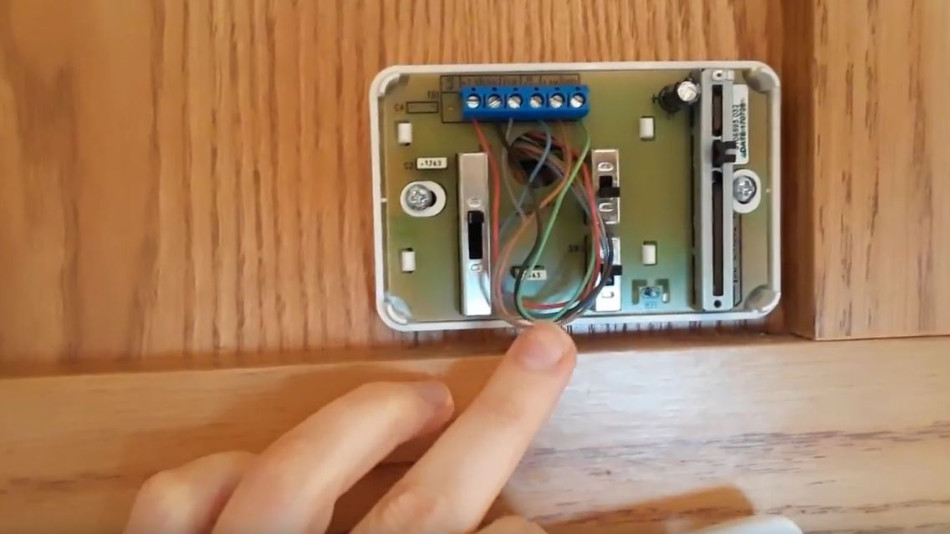
The first thing to do is to test your Dometic Duo Therm thermostat. Remove the thermostat from the wall and check the DC voltage. Voltage should be in the range of 10 and 30 volts. This can be done by using a voltmeter. If the voltage is in that range, and your Duo Therm still doesn’t work or shows some error on display, the restart must be done.
Perform a system reset and see if the error is still present. If an error is still present, there is a good chance that the thermostat is broken and needs to be replaced. Look for a new model and call a professional electrician to replace it if you don’t know how. If you want to try this by yourself, watch this video on replacing a Duo Therm thermostat.
2. AC Won’t Turn ON

It’s very frustrating when you can’t turn a Dometic Duo AC unit in your RV or if it turns off randomly after you turn it on. There are several reasons why this happens. When there is a problem with the sudden shutdown of the Dometic Duo AC system, it is always good to first check whether the device is getting power from the outlet.
Your problem may be caused by a faulty outlet rather than the problem with the AC system itself. By using the voltmeter, check whether the outlet to which the AC unit is connected is working properly. The problem may lie in a faulty outlet.
Note! Changing an electrical outlet is not a simple task and should be done by a professional.
Changing the faulty outlet is one thing. However, if the issue is not in the outlet, it is possible that the problem lies somewhere in the wires or that some of the switches that control your AC unit are not working properly. If you need to replace the wires, it is recommended that you leave this job to an electrician.
Also, determine whether the problem in the system is caused by a malfunction of the ON/OF switch. A joint inside the system may be broken, so the AC turns off unexpectedly. If this is the case, the joint should be repaired. This can be done by using a soldering iron of 25 watts.
3. Dometic Duo Thermostat Shows An Error

The problem with your Dometic Duo AC unit might be the thermostat itself. If the display shows an error, it is possible that the settings inside the thermostat have been disturbed, and it will be necessary to reset it to the factory settings. This is very easy and can be done in just a few minutes.
Keep in mind that when you do a reset, the device must be turned ON. Depending on your Dometic Duo Therm model, find three buttons on the thermostat: up, down, and time. Press all three buttons at once and hold them for 5 seconds.
After you release the buttons, the AC will indicate that the reset has started, and your AC unit will start working. After the reset is done, you can adjust the settings to your liking.
4. On/Off Buttons Are Not Working Properly
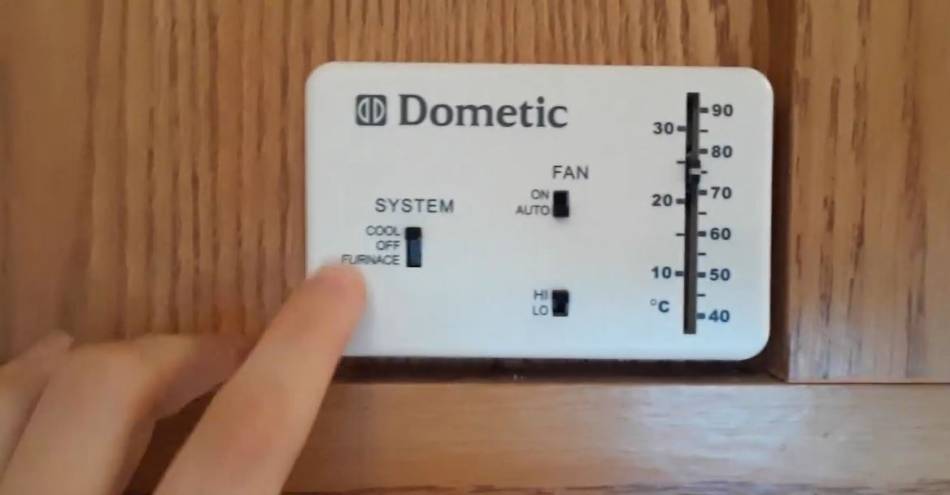
When the Dometic Duo AC shows difficulties in operation, the cause can sometimes be very simple. If you have not regularly cleaned and maintained the device, there is a possibility that proper operation may be hindered by accumulations of dirt and dust near the key buttons that control turning the device on and off. Check the device inside and out, especially the area around the mentioned buttons. Wipe everything well.
Then separate the PC board and clean the tabs. You can use a smaller flathead screwdriver for this job. It is also necessary to clean the contacts with the help of a specialized spray cleaner. When you are done, put everything back in its place and turn on the device to check if it works well.
5. Dometic Duo Thermostat Shows E1 Code
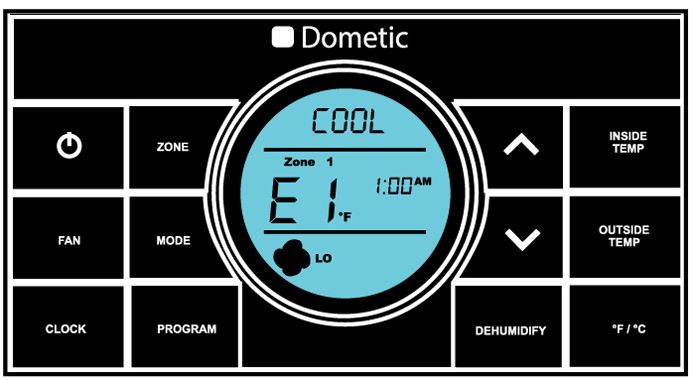
If your device has problems with the E1 code, it means that the connection between the CCC2 thermostat and the power module boards is bad or very weak. You will know this is the case when the device’s display shows you the E1 code.
You will also notice tags for problem details. In this case, it may also happen that the work of some other communication zones within the system is additionally disrupted, which you will recognize if the original code blinks. In most cases, you will solve the problem by resetting the system.
You can also try to solve the problem by checking whether the thermostat is properly connected to the AC device. By restarting your thermostat, you will see whether the connections are correct.
If it turns out they aren’t, it’s probably time to replace the thermostat. You can do it yourself if you already have experience in this kind of work. However, if your thermostat is still under warranty, look for an authorized service center and leave the job to them.
If you have a Coleman Mach RV AC unit, then be sure to read: 5 Common Coleman Mach RV Air Conditioner Troubleshooting.
6. Room Temperature Does Not Match Set Temperature

One of the problems that can occur with the Dometic Duo AC unit is that the room temperature does not match the set temperature. If this is the case, it is very likely that you have a temperature-sensing problem. Usually, this is not a problem that can be easily solved. You will probably need to contact an HVAC professional. However, if you have little experience, you can try to do it yourself.
First, check if there really is a difference between the room temperature and the set temperature on your AC unit. This can be done by using a thermometer.
When the AC stops working, measure the temperature in the room. If it is established that the temperature difference in the room is greater than 3 degrees Fahrenheit, then you have a temperature-sensing problem.
The best solution is to perform a factory reset. We explained how to factory reset your thermostat in step 3. Note this troubleshooting method will not be appropriate for all Duo system models. See which Dometic Duo model you have and search how to perform a factory reset on Google.
The sensor should be installed if you have a unit that doesn’t come with a sensor. If the device already has a sensor, test its operation with the help of an ohmmeter.
7. Problem With Gas Leakage

What allows the AC system to cool down the space is the gas (freon) that is used as a refrigerant. The AC unit cannot cool the room if there is not enough freon. Instead of blowing cold air, it blows warm air. Usually, the freon does not need to be added to your AC, but if there is a leak, there may be a shortage of it.
It is necessary to contact a professional, so he can check if your tank leaks. If you have a Dometic Duo AC, contact them directly. They will send you a professional or will ask you to come to them. Also, if your device is still under warranty, Dometic will not charge you for repair.
There is a possibility that a crack has formed in the gas tank, which needs to be closed. An expert who refills gas in AC devices will also know how to fix this problem.
8. Replacing Duo RV Thermostat With Household Thermostat
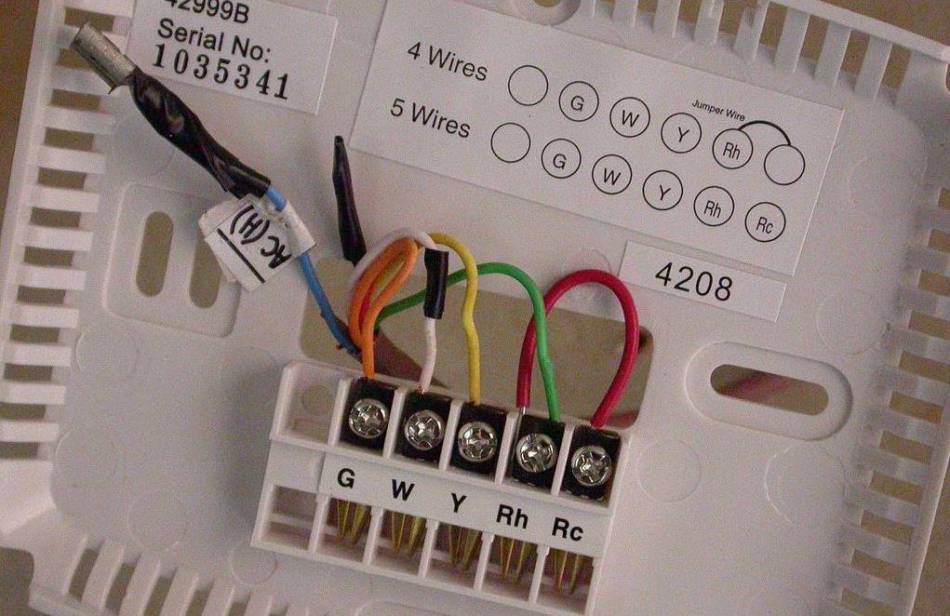
If you have decided to replace your old duo-therm thermostat with some other model, you must first check whether they have the same power system, and if they do not, you must make some changes.
Standard household thermostats run on AC power, while RV thermostats run on DC power. Disconnect the thermostat you want to replace, and compare it with the new household thermostat you wish to install.
When replacing, each wire must go to the right place. That’s why you should use a label. Also, after making the replacement, before turning on the device, check if you have connected everything correctly. If you spot a mistake and don’t know what to do next, call an expert for help.
Here is also one video that might help you if you have a Dometic thermostat that won’t turn on:
If you have a broken thermostat in your RV, then read this article: 4 Ways to Tell If an RV Thermostat Is Bad.
Should You Upgrade Your RV Thermostat?
The thermostats usually installed in RVs are probably not the best ones. The standard equipment of RVs usually does not include high-quality digital thermostats but analog ones. If your RV also has an analog thermostat, it is recommended that you replace it with a digital one that is much more reliable and can significantly improve your quality of life in the RV.
Final Words
Having a functional AC system in your RV is very important. It’s the same with RV thermostats. A quality thermostat will improve the comfort of your RV during the vacation. Sometimes just five or ten degrees F can decide whether you will sleep like a baby or toss and turn all night.
If you have problems with the RV cooling, try to fix them using the troubleshooting guide from this article. When that is not enough to change the bad situation you found yourself in, you should not hesitate to seek professional help.

